Back to list
A Complete Guide to TikTok Ads for Beginners
TikTok has rapidly evolved into a powerhouse platform, attracting millions of users worldwide. For businesses, it presents a unique opportunity to reach a vast and engaged audience through TikTok Ads. If you're new to this and wondering how to get started, this guide is for you. We'll cover everything you need to know about TikTok Ads for beginners.
Why Choose TikTok for Advertising?
1. Massive User Base
TikTok boasts over a billion active users globally, making it one of the fastest-growing social media platforms. Its popularity spans across various demographics, ensuring that you can find your target audience regardless of age, gender, or location.
2. High Engagement Rates
TikTok users are known for their high levels of engagement. The platform's unique algorithm ensures that content is personalized, which keeps users hooked and more likely to interact with ads.
3. Creative Advertising Options
TikTok offers a variety of ad formats that allow businesses to get creative. From in-feed ads to branded hashtag challenges, the possibilities are endless for making your brand stand out.
Getting Started with TikTok Ads
1. Create a TikTok Business Account
Before you can start advertising on TikTok, you need to create a TikTok Business Account. This will give you access to TikTok Ads Manager, where you can create and manage your ad campaigns.
Steps to Create a TikTok Business Account:
Sign Up: Visit the TikTok for Business website and click on "Get Started."
Register: Fill in the required information, such as your email address, password, and business details.
Verify Your Account: TikTok will send a verification email to confirm your account.
Complete Your Profile: Provide additional information about your business, including contact details and business category.
2. Understand the Ad Formats
TikTok offers several ad formats, each with its own unique benefits:
In-Feed Ads
These are native ads that appear in users' "For You" feed, blending seamlessly with user-generated content. They can include images, videos, and call-to-action buttons. In-feed ads are great for driving traffic to your website or app.
Branded Hashtag Challenges
Encourage user-generated content by creating a challenge that users can participate in. This format boosts engagement and brand visibility as users share their challenge videos with their followers.
Branded Effects
Create custom filters and effects that users can apply to their videos. This not only promotes your brand in a fun and interactive way but also encourages users to create content featuring your brand.
TopView Ads
These ads appear when users first open the app, ensuring maximum visibility. They are ideal for making a strong first impression and driving high levels of engagement.
Brand Takeover Ads
These are full-screen ads that appear immediately when users open the app. They can be static images, GIFs, or videos and are highly effective for broad reach and brand awareness.
3. Define Your Goals
Determine what you want to achieve with your TikTok Ads. Are you looking to increase brand awareness, drive website traffic, or boost sales? Clear objectives will guide your campaign strategy and help you measure success.
Common Advertising Goals:
Brand Awareness: Increase visibility and recognition of your brand.
Consideration: Drive traffic to your website, increase app installs, or get users to watch your videos.
Conversions: Encourage users to make a purchase, sign up for a newsletter, or complete a specific action.
4. Target Your Audience
TikTok allows for detailed audience targeting based on demographics, interests, and behaviors. Use this to your advantage to ensure your ads reach the right people.
Audience Targeting Options:
Demographics: Target users based on age, gender, location, language, and device type.
Interests: Reach users who have shown interest in topics related to your product or service.
Behavioral Targeting: Target users based on their recent activities and engagement on TikTok.
Custom Audiences: Upload your customer lists to retarget existing customers or create lookalike audiences to find new potential customers.
5. Create Compelling Content
TikTok is a platform where creativity shines. Make sure your ads are engaging, entertaining, and aligned with TikTok's playful and vibrant culture. Use high-quality visuals and compelling messages to capture attention.
Tips for Creating Engaging Content:
Keep It Short and Sweet: TikTok videos are typically 15-60 seconds long. Get your message across quickly and effectively.
Be Authentic: Authentic content resonates more with TikTok users. Show the human side of your brand.
Use Trends: Incorporate trending music, hashtags, and challenges to make your content more discoverable.
Call to Action: Include clear and compelling call-to-action buttons to drive user engagement.
6. Set Your Budget
TikTok Ads Manager offers flexible budgeting options. You can set a daily or total budget for your campaign and adjust it as needed based on performance.
Budgeting Tips:
Start Small: If you're new to TikTok Ads, start with a small budget to test different ad formats and targeting options.
Monitor Spend: Keep a close eye on your spending and adjust your budget based on the performance of your ads.
Bid Strategically: Use TikTok's bidding options to control how much you're willing to pay for each click, impression, or conversion.
7. Launch and Monitor Your Campaign
Once your ads are ready, launch your campaign and keep a close eye on its performance. TikTok Ads Manager provides detailed analytics to help you track key metrics and make data-driven decisions.
Key Metrics to Monitor:
Impressions: The number of times your ad is displayed.
Clicks: The number of times users click on your ad.
Engagement Rate: The percentage of users who interact with your ad (likes, comments, shares).
Conversion Rate: The percentage of users who complete the desired action after clicking on your ad.
Return on Ad Spend (ROAS): The revenue generated from your ad campaign compared to the amount spent.
8. Optimize Your Campaign
Optimization is crucial for maximizing the effectiveness of your TikTok Ads. Use the data collected from your campaign to make informed adjustments.
Optimization Strategies:
A/B Testing: Test different ad creatives, formats, and targeting options to see what works best.
Refine Targeting: Adjust your audience targeting based on performance data to reach the most relevant users.
Adjust Budget and Bids: Allocate more budget to high-performing ads and adjust bids to improve cost efficiency.
Update Creatives: Refresh your ad creatives regularly to prevent ad fatigue and keep your audience engaged.
Conclusion
Advertising on TikTok can be a game-changer for your business. By following this guide, you’ll be well on your way to creating effective TikTok Ads that resonate with your target audience. Remember, the key to success on TikTok is creativity and engagement. So, get started, experiment, and watch your business grow!
Whether you're a small business owner or a seasoned marketer, TikTok Ads offer a fresh and exciting way to connect with potential customers. Embrace the platform's unique features and start your journey with TikTok Ads for beginners today!
Table of contents
Hot topics
How much does Facebook advertising cost?
Nov 17, 2023
How to use TikTok Business Account to attract more customers
Dec 29, 2023
Related posts
Guide to get TikTok verified: 100% works
Dec 4, 2023
How to easily recover a Tiktok account banned
Dec 4, 2023
How to remove Tiktok Watermark easily
Dec 20, 2023