How To Set Up Ads On Facebook Messenger
One of the Facebook advertising positions that many advertisers use in their communication plans is Facebook messenger ads. Messenger ads work similarly to Facebook ads. Depending on the initial settings of the ad, the ad will appear in different positions so that it can reach the most appropriate customer audience. There are 3 main types of messenger ads including Facebook messenger, messenger inbox, messenger stories ads. In this article, we will specifically analyze all 3 types of Messenger ads as well as the most effective messenger advertising settings. Along with that, this article also analyzes the benefits that businesses receive when implementing messenger advertising. The end of the article will be typical messenger advertising campaigns that you can be inspired by. Let's explore right away.
What is a Facebook Messenger ad?
Facebook Messenger ad is one of Facebook's advertising places, however, the ad will not be displayed on the Facebook application but on the Messenger application. Messenger advertising has 3 formats including Facebook messenger, messenger inbox ads, messenger stories ads. Each format will have different advertising positions with different purposes.
Facebook messenger: (Click-to-Messenger Ads)
These ads appear in users' Facebook feeds or other placements. When clicked, they open a conversation in Messenger instead of directing users to a website. Ideal for initiating customer service chats, generating leads, or providing personalized offers.
Example Use Case: A travel agency uses click-to-Messenger ads to allow potential customers to ask questions about vacation packages, providing instant support and customized offers.
Messenger inbox ads
This is an ad that will appear in your inbox, but this ad will only be displayed to people who have contacted the business via messenger. This ad is used by businesses to target people who have had a need and contacted the business. The advantage of this type of advertising is that it targets people with clear needs, and those who can see the ad are people who really have a need. For this type of advertising, you will have to pay a fee to send sponsored messages to the target audience. Usually, it is information about new promotions, new products or information to attract customers to the business's services/products.
Messenger stories ads
This is a short image/video ad format that appears in Messenger's story feature. The ad can contain a CTA that encourages users to message the business or contain a link that takes users to another landing page. Stories ads can be used for brand awareness or conversion goals. Based on users' social media usage habits, users interact with stories more than posts.
In the Ipsos survey, 62% of people said they became more interested in a brand or product after seeing it in a story.
More than half of people surveyed said they're making more online purchases as a result of seeing stories.(Statistics)
In addition, 38% of people said that after seeing a product or service in a story they talked to someone about it, and 34% said they went to a store to look for it.
In addition, data shows that messenger is effective in helping businesses reach more potential customers. Therefore, when messenger becomes the 7th most used social networking application, it also becomes an advertising platform that businesses aim for communication purposes.
Benefits of running ads in messenger Facebook
Some businesses have implemented messenger advertising campaigns and achieved impressive results. Typically:
And here are the benefits that you can get when implementing messenger advertising campaigns. Obviously, the benefits will be more than that, but it also depends on your campaigns.
You can reach people faster on their preferred medium
Advertising on messenger can help businesses communicate directly with customers. More specifically, if advertising sponsored messages, the rate of clicking to view messages will be higher because customers have previously interacted with the business. Not only that, advertising on messenger directly connects businesses and customers, compared to Facebook or other platforms that require 2-3 clicks, here users only need 1 click to get the information they want. The number of users and daily usage time of messenger is not low
Around 1 billion people use Facebook Messenger, or 12% of the global population (Statistics), and the 7th most popular social media platform
The average person uses Facebook Messenger for 3 hours 21 minutes every month
Meta’s ‘Family of Apps’, which includes Facebook Messenger, earned $133B in revenue last year
You can personalize ads like LinkedIn’s Sponsored InMail
One of the standout benefits of Messenger ads is their ability to deliver personalized, conversational experiences—similar to LinkedIn’s Sponsored InMail but often at a more cost-effective rate. Instead of serving static ads to the masses, Messenger ads allow you to connect directly with individuals through conversational CTAs like “Send Message.” This interaction opens up a chat where you can address user questions, recommend tailored products, or even automate responses with tools like Facebook’s chatbots.
For example, you can use Messenger to offer exclusive deals, send product recommendations based on user interests, or guide prospects through a sales funnel—all while creating a personalized customer experience. In my experience, personalization not only drives higher engagement rates but also shortens the decision-making process since users feel seen and understood.
Personalization That Feels Like a One-to-One Conversation
Messenger ads are also a game-changer for businesses that rely on local targeting. Whether you’re a small business, retailer, or service provider, Messenger’s ability to connect with people nearby is unmatched. You can tailor campaigns to reach users in specific locations, encouraging them to visit your store, book a local service, or inquire about offerings.
For example, if you’re running a restaurant, a Messenger ad with a “Send Message” CTA can allow customers to ask about daily specials, make reservations, or redeem location-specific promotions. The hyper-relevant targeting capabilities ensure your budget is spent on those most likely to convert. From my experience, this kind of direct engagement not only improves ROI but also strengthens brand trust at the local level.
Messenger ads are best for starting a conversation
As a chat application, obviously, messenger will have an advantage for conversations. Advanced features allow businesses to convey messages to users in a more diverse and effective way. Not only that, the effectiveness of information transmission directly affects the conversion rate of advertising. Messenger business also has advanced features such as appointment confirmation, event confirmation, information forms to support businesses to better manage customer information.
How to set up Facebook Messenger ads
Setting up Facebook Messenger ads is a straightforward process using the Meta Ads Manager. These ads allow you to engage directly with users by starting conversations in Messenger. Here’s a step-by-step guide:
Step 1: Access Meta Ads Manager
Go to Meta Ads Manager.
Log in with your Facebook Business account.
Step 2: Create a Campaign
Click on "Create" to start a new campaign.
Select an Objective:
Choose Messages if you want to directly encourage conversations on Messenger.
You can also use Conversions or Engagement, but ensure the ad format supports Messenger.
Step 3: Set Up the Ad Set
Choose Messaging Apps:
Under "Conversion Location," select Messenger.
Set Budget & Schedule:
Define your daily or lifetime budget and set a schedule.
Audience Targeting:
Choose your audience based on demographics, interests, or behaviors.
Placements:
Use Automatic Placements or customize them to include Messenger.
Optimization & Delivery:
Optimize for conversations, and set a bid strategy that matches your goal.
Step 4: Create Your Ad
Ad Format:
Choose between single image, video, carousel, or collection.
Add your images/videos, headline, and text.
Ensure your text is conversational to encourage users to respond.
Call-to-Action (CTA):
Use a CTA like "Send Message" or "Learn More" to drive users to Messenger.
Message Template (Optional):
Set up a predefined message template to streamline conversations.
Step 5: Review & Publish
Review all settings, including your campaign objective, ad set targeting, and ad creative.
Click Publish to make your ad live.
Additional Tips:
Leverage Quick Replies: Add quick-reply buttons to help users start the conversation.
Use Click-to-Messenger Ads: These redirect users to a Messenger chat directly from the ad.
Enable Automation: Use tools like Meta's Automated Messages to send instant replies and keep users engaged.
Facebook Messenger ad specs
3 định dạng quảng cáo của messenger sẽ có những kích thước khác nhau
Facebook messenger:
Facebook messenger image ads
Facebook messenger ad image guidelines
Recommended image size: 1200×628 pixels
Recommended image formats: JPG, PNG
Facebook messenger ad character limits
Initial greeting message: No character limits
Question: 80 character
Automate question responses: No character limits
Messenger stories ads:
Stories ad image dimensions and guidelines
Minimum resolution: 1080x1080px
Recommended ratio: 9:16
Minimum width: 500 pixels
Maximum file size: 30MB
Recommended image formats: JPG, PNG
Messenger Stories video ad specs and guidelines
Minimum resolution: 1080×1080 pixels
Recommended ratio: 9:16
Minimum width: 500 pixels
Max file size: 4GB
Video length: 1 second to 2 minutes
Recommended video formats: MP4, MPV and GIF
Frame rate: 30fps
Facebook Stories character limits (image and video)
Primary text: 125 characters
Headline: 40 characters
Best Facebook Messenger ads: 7 inspiring examples
Here are five successful Messenger advertising campaigns across different industries, along with a breakdown of their features and results:
1. Sephora (Beauty)
Campaign: Sephora used Messenger ads to invite customers to book beauty consultations through a chatbot. When they clicked on the “Book Now” button, customers were taken to Messenger, where they could select a service and book an appointment quickly.
Highlights:
Clear CTA makes it easy for customers to understand what action to take.
The chatbot provided a personalized, interactive experience.
Results: Increased booking rates with a simplified process and optimized user experience
2. Nikuya (Retail)
Campaign: Nikuya, a kitchen knife brand, used Messenger ads to drive conversations with customers. When the ad was clicked, a Messenger window opened for customers to ask questions or place orders.
Highlights:
Instant support via a digital assistant.
Customers receive personalized product recommendations.
Result: Increase sales with a quick and easy-to-use engagement process
3. Audi Denmark (Automotive)
Campaign: Audi Denmark uses Messenger ads to encourage test drive sign-ups. Users click on the ad and send their information directly through Messenger.
Key takeaways:
Simple process with pre-filled information from their Facebook profile.
Incentivize with a 30-day test drive opportunity.
Result: Generate a large amount of leads and increase sign-ups
4. Scissors & Scotch (Service)
Campaign: This barbershop chain uses Messenger ads to retarget past customers who haven't returned in over 30 days. The ads are humorous and relatable.
Key takeaways:
Create a friendly relationship through creative messaging.
Focus on specific customer segments to increase effectiveness.
Results: Significant increase in bookings through relevant content and effective re-engagement strategy.
5. Sugar and Crumbs (Home Appliances)
Campaign: During the COVID-19 pandemic, the brand hosted online cooking classes, promoted via Messenger, to engage baking enthusiasts.
Highlights:
Content related to the growing trend of home cooking.
Direct support via Messenger, increasing engagement.
Results: Over 500 sign-ups with an ROI of 50x the advertising cost
Conclusion
Before deploying messenger ads, you need to have a specific plan and goals. Because each type of ad will work more effectively if the goals you set are suitable for it. Setting up messenger ads is similar to Facebook ads, you can easily set up on the meta ad manager with just a few simple steps. Next, to make your ad convey the message most effectively, design the ad with the standard size that Facebook offers. Finally, you can refer to previous successful ads and learn tips and experiences from them to optimize your own ads.
Luca marketing agency is a partner of Facebook, TikTok, Google platforms. We offer Facebook ad account (for sell and rent), Tiktok agency ad account rental services.
With over 8 years of experience in the advertising industry, Luca Agency has worked with hundreds of clients and successfully run thousands of advertising campaigns. You can read more about Luca Agency and our client testimonials.
Luca Marketing Agency with a professional Resources team create and farm Facebook accounts ourselves. Our account - profile - page - BM with reasonable and give you a competitive edge in today’s market. Contact us now for advice and support 24/7.
Author
With over a decade of experience in advertising, we specialize in providing high-quality ad accounts and expert solutions for ad campaign-related issues.
Discussion (0)
Table of contents
Hot topics
How Much Do Facebook Ads Cost
Nov 17, 2023
How To Create A TikTok Business Account: A Complete Guide
Dec 29, 2023
Related posts
How Much Do Facebook Ads Cost
Nov 17, 2023
Latest Facebook ad size 2024
Nov 30, 2023
Quick way to increase Facebook ad account spending limit successfully
Nov 30, 2023
Get in touch with us
Hotline
+84 398 451 231Email Support
support@lucagency.netAdress
My Dinh - Ha Noi - Viet Nam