How to Add a Payment Method on TikTok Ads
As businesses increasingly turn to social media platforms for advertising, knowing how to add a payment method on TikTok ads becomes essential. TikTok has evolved into one of the leading platforms for reaching diverse audiences, thanks to its engaging and creative content. Understanding the available TikTok payment methods is crucial for efficiently managing your ad campaigns and ensuring that they run smoothly without any financial hitches.
In this article, we will dive deep into the world of TikTok ads, exploring the different types of payment methods available, how to add or change them, why payments may be unsuccessful, and much more. Whether you are a seasoned marketer or just getting started with TikTok ads, this comprehensive guide will give you all the information you need.
Types of Payment Methods on TikTok
Navigating the various TikTok payment methods can initially seem daunting, but breaking them down clarifies things significantly. TikTok offers several ways for advertisers to fund their campaigns, each designed to accommodate different business needs and preferences. Before diving into the logistics of adding payment methods, it’s crucial to understand what options are available.
Prepay
Prepay is one of the most straightforward methods to manage your TikTok ad expenses. This option allows you to deposit funds into your TikTok Ads account before running any ads.
When you choose the prepay method, you have complete control over your budget. You determine the amount to deposit, which provides a clearer picture of your spending. This method is particularly beneficial for businesses looking to test the waters on TikTok without committing to larger expenditures upfront.
The prepay system works on a credit system; when your ad runs, it deducts the costs from your prepaid balance. Once your balance gets low, you’ll receive notifications prompting you to top up again, ensuring that your ads continue without interruption.
Automatic Payment
The automatic payment method offers convenience for those who prefer not to constantly monitor their balances. With this method, your payment details are saved, allowing TikTok to automatically charge your preferred payment method after your ads have run.
This option is ideal for businesses that have ongoing ad campaigns and wish to maintain consistency without the worry of manual payments. It also allows for flexibility in budgeting since you can set limits on spending based on your overall advertising strategy.
However, while convenient, it is important to keep track of your expenses under this model. Businesses must have a clear understanding of their budgets and campaign performance to avoid overspending.
Monthly Invoice
For larger brands or agencies managing multiple accounts, the monthly invoice option is suitable. This payment method enables businesses to receive an invoice for their advertising spend at the end of each month.
By utilizing a monthly invoice, brands can have a better overview of their total spending across campaigns, making it easier to analyze data, manage cash flow, and allocate future budgets more effectively. Brands using this option should ensure they have a robust invoicing system in place to handle payment in a timely manner to avoid any disruptions in service.
Understanding the various TikTok payment methods allows businesses to make informed decisions based on their advertising needs. Each method has its advantages, catering to different types of users, whether small businesses looking to test TikTok or larger corporations running extensive campaigns.
How to Add a Payment Method on TikTok
Adding a payment method on TikTok is a straightforward process, but it requires attention to detail to ensure everything goes smoothly. Below is a step-by-step guide to help you through the process.
To begin, log in to your TikTok Ads Manager account. If you don’t have an account yet, you will need to create Tiktok account before proceeding. Once logged in, navigate to the “Billing” section of your Ads Manager dashboard.
Step 1: Access the Billing Section
Once you are in the Ads Manager, locate the “Billing” or “Payment Settings” option in the menu.
This section will provide you with an overview of your current payment methods, outstanding invoices, and the ability to add new payment methods.
Step 2: Choose to Add a Payment Method
Look for the option that says “Add Payment Method.” This could also appear as a button or link, depending on the interface updates TikTok may implement periodically.
Clicking this will prompt a form where you can enter your payment details.
Step 3: Enter Your Payment Information
You will typically be asked to specify various details regarding your preferred payment method. Here you might have the choice between entering credit or debit card details, PayPal information, or selecting another available payment option.
Make sure to fill out every required field accurately. Double-check your card number, expiration date, and security code, as incorrect entries can lead to payment failures.
Step 4: Save Your Information
After you have entered all necessary information, review it once more to confirm accuracy.
Once satisfied, save your payment method. TikTok may process this information quickly, and you should receive a confirmation indicating that your payment method has been successfully added.
Step 5: Make Your First Ad Purchase
With your payment method added, you can now proceed to create and fund your first advertisement. When setting your campaign objectives, TikTok will automatically pull from your stored payment method during the checkout process.
Having a clear understanding of how to add a payment method on TikTok ads ensures that you can focus more on creating compelling content rather than worrying about payment issues.
How to Change Your Payment Method on TikTok
As your business evolves, so too might your payment preferences. Changing your payment method on TikTok is a seamless process, similar to adding a new one.
If you find yourself needing to update your payment details—perhaps due to changes in banking institutions, expired cards, or simply wanting to switch to a different payment option—here's how to do it efficiently.
Step 1: Log into Your TikTok Ads Manager
Begin by logging into your TikTok Ads Manager account. As before, you will need access to the dashboard that contains your billing information.
Step 2: Navigate to Billing Settings
Once logged in, head over to the “Billing” or “Payment Settings” area of your account. This is where all payment-related activities occur.
Here, you will be able to see your existing payment methods listed.
Step 3: Select the Payment Method to Edit
From here, identify the payment method you wish to change. There may be an option next to it to “Edit” or “Update.”
Clicking this will allow you to modify the existing information.
Step 4: Input New Payment Details
Once you’ve initiated the editing process, fill in your new payment information. Again, ensure that all fields are filled out accurately.
This is crucial; any errors could result in payment processing issues later on.
Step 5: Confirm Changes
After updating your payment information, remember to save the changes. TikTok will usually provide a confirmation message to let you know that your changes were successful.
Changing your payment method regularly keeps your advertising campaigns running smoothly. Staying vigilant about payment settings is part of maintaining effective advertisement management.
Why TikTok Payment Unsuccessful
Even after following all the steps correctly, sometimes payments on TikTok may not go through. Understanding the common reasons behind unsuccessful payments can save time and frustration.
Insufficient Funds
One of the primary reasons for failed transactions is insufficient funds. Ensure that your credit or debit card has sufficient funds available before attempting to run ads.
It’s worth checking with your bank for any restrictions that may cause a transaction failure. For companies using the prepay option, ensure that your balance is adequate to cover the cost of running your ads.
Incorrect Payment Details
Another frequent cause of payment issues lies in incorrect payment details. If you recently changed your card, entered an old card number, or miskeyed your security code or expiration date, these errors can trigger a payment failure.
Double-checking your information before submitting can often prevent these kinds of problems.
Account Issues
Sometimes, your account itself may face limitations that restrict payment processing. Common causes include:
Violations of TikTok’s advertising policies
Temporary holds placed on the account due to suspicious activities
Business verification issues
If you suspect that your account is causing problems, reaching out to TikTok support can help clarify the situation.
Technical Glitches
Lastly, technical glitches on TikTok’s end can occasionally impact payment processing. If you’re experiencing persistent issues regardless of correct input and sufficient funds, check TikTok’s official channels for any outage reports or system maintenance announcements.
Being aware of these potential pitfalls allows businesses to troubleshoot issues proactively, ensuring that ad campaigns remain uninterrupted.
Conclusion
Knowing how to add a payment method on TikTok ads and understanding the landscape of TikTok payment methods is vital for anyone looking to leverage this powerful platform for advertising.
With various options like prepaid, automatic payments, and monthly invoices, TikTok caters to a range of user preferences and needs. Adding or changing payment methods is a simple process, but staying vigilant about potential payment failures can save businesses from unexpected interruptions in their advertising efforts.
As TikTok continues to grow in popularity, mastering the intricacies of its advertising system will offer companies a significant edge in reaching their target audiences effectively. By following the guidelines outlined in this comprehensive guide, businesses can ensure that they maximize their advertising potential on TikTok—one payment at a time.
Author
With over a decade of experience in advertising, we specialize in providing high-quality ad accounts and expert solutions for ad campaign-related issues.
Discussion (0)
Table of contents
Hot topics
How Much Do Facebook Ads Cost
Nov 17, 2023
How To Create A TikTok Business Account: A Complete Guide
Dec 29, 2023
Related posts
Guide to get TikTok verified: 100% works
Dec 4, 2023
How to easily recover a Tiktok account banned
Dec 4, 2023
How to remove Tiktok Watermark easily
Dec 21, 2023
Get in touch with us
Hotline
+84 398 451 231Email Support
support@lucagency.netAdress
My Dinh - Ha Noi - Viet Nam