How to add products to TikTok Shop
In the rapidly evolving world of e-commerce, TikTok has emerged as a powerful platform for businesses looking to expand their reach. If you're wondering how to add products to TikTok shop, you've come to the right place. This comprehensive guide will walk you through the intricate steps of uploading products, optimizing your listings, and adhering to TikTok's guidelines. With this information, you'll be well-equipped to leverage TikTok's potential to boost your sales and connect with millions of users.
How to Add Your Own Products to TikTok Shop
Adding your products to TikTok Shop is essential for any business aiming to capture the attention of TikTok's vast audience. The process may seem daunting at first, but once you understand it, you’ll find that it’s quite user-friendly.
First, ensure you have an active TikTok account set up for business purposes. You can convert your personal account into a business one by navigating to your settings. After that, you will need to apply for TikTok Shop, which gives you access to advanced features tailored for e-commerce.
Once your account is set up, you can start adding your products. Let's delve into the methods available for integrating your merchandise into TikTok Shop—whether that be individually or in bulk.
Add products one-by-one
If you prefer to maintain control over each product listing, adding them one-by-one might be the best route for you. This method allows you to fine-tune every detail of your product description, pricing, and visuals.
To begin, navigate to the "Products" section in your TikTok Shop dashboard. Here, you'll find an option to add a new product. Click on it, and you’ll be prompted to fill in various fields such as product name, description, category, price, and shipping details.
When crafting your product descriptions, focus on clarity and engagement. It's crucial to highlight the unique selling points of your product while ensuring that potential customers grasp all necessary information quickly. Moreover, consider incorporating keywords that prospective buyers might search for, improving your chances of being discovered.
After you’ve filled in all the required information, don’t forget to upload high-quality images of your product. Visual content plays a significant role in attracting potential customers. Make sure to showcase your product from different angles and include lifestyle images if possible, illustrating how your product fits into everyday life.
Once everything looks good, hit “Submit.” Your product will undergo a review process before going live, which ensures that it complies with TikTok’s policies.
Add multiple products in a batch
If you're managing a large inventory, adding products one by one can become tedious. Thankfully, TikTok Shop also provides an option to upload products in batches. This feature saves you valuable time and allows for greater efficiency.
To batch upload your products, you will need to prepare a CSV (Comma Separated Values) file containing all your product details. In this file, make sure to include columns for product name, description, price, quantity, category, and any other relevant information.
Once your CSV is ready, return to the "Products" section of your TikTok Shop dashboard. Look for the bulk upload option and follow the prompts to upload your CSV file. TikTok will process this file and automatically create product listings based on the data you've provided.
Be cautious: double-check your CSV file to ensure accuracy. Any mistakes in the data may lead to rejected uploads or incorrect listings, which can confuse customers and negatively impact your shop's image.
Additionally, remember to monitor your uploaded products post-upload. While the batch process is efficient, it's worth spending some time reviewing each listing to confirm that the product appears as intended and that all information is correct.
How Many Products Can I Upload to TikTok Shop?
Understanding the limitations of product uploads is crucial for effective inventory management. TikTok does not currently impose a specific cap on the number of products you can list in your shop. However, certain factors come into play regarding inventory visibility and user experience.
Having too many products could overwhelm potential customers, leading to decision fatigue. It’s advisable to curate your offerings instead of simply listing everything you sell. Focus on products that align with your brand identity and resonate with your target audience. By doing so, you can create a more engaging shopping experience.
That said, keep in mind that TikTok continuously updates its policies and capabilities. Staying informed about these changes helps you optimize your product strategy better. For instance, TikTok frequently enhances its algorithm to favor shops that offer high-quality products and exceptional customer service. A smaller selection of well-curated items often performs better than an extensive catalog of average goods.
As you strategize your product listings, consider seasonal trends, promotions, and consumer behavior analytics. By analyzing these elements, you can pinpoint what products should be prioritized and how to create buzz around them.
How Do I Re-sync Rejected Products?
If you encounter rejected products during your upload process, don't panic. This situation is relatively common and usually straightforward to resolve. Understanding how to re-sync these products is key to maintaining an efficient workflow.
When a product is rejected, TikTok sends you a notification outlining the reason for the rejection. Possible reasons could include policy violations, incorrect formatting, or missing information. Carefully read the feedback provided and address each issue before attempting to resubmit.
To re-sync a rejected product, navigate back to your product listings within the TikTok Shop dashboard. Locate any item marked as rejected, and click on it to view the specific error messages.
Once you've addressed the issues mentioned in the rejection notice, you can proceed to resubmit the product for review. It’s prudent to edit the product details directly from the dashboard rather than creating a new listing. This way, you can retain customer interest and existing links associated with the original product listing.
Continuing to monitor your products after they go live is vital, especially for those that were previously rejected. Keep an eye out for any additional feedback or notifications from TikTok, as quick adjustments can lead to improved performance and sales.
Are There Unsupported Products or Restricted Products?
Navigating the world of online retail comes with its challenges, particularly when it comes to product compliance. TikTok Shop has strict guidelines regarding unsupported and restricted products, and understanding these rules is essential for your success.
Unsupported products generally include items that don't fit into the framework of TikTok's commerce policies. Examples range from illegal items, counterfeit goods, dangerous products, and offensive materials. It's critical to review TikTok's community guidelines and commerce policies carefully before uploading any product listings to avoid violations.
On the other hand, restricted products may face limitations in terms of how they can be marketed or sold. These could include age-restricted items such as alcohol, tobacco, or adult products. Even if these products are technically allowed on the platform, you must adhere strictly to promotional guidelines.
Ensure that your marketing strategies are aligned with TikTok's standards to prevent your listings from being flagged. Familiarizing yourself with regulatory requirements will save you time and effort in the long run and promote a trustworthy image for your brand.
Should you attempt to upload a product that falls under these categories, you will receive a notification explaining why the item cannot be listed. Always take the time to amend your inventory according to TikTok's guidelines to maintain a successful and compliant shop.
Tips & Tricks to Add Products to TikTok Shop
As you embark on your journey to establish a successful TikTok Shop, several tips and tricks can help enhance your experience and maximize your impact.
Optimize Your Product Descriptions
When uploading products, always put thought into your product descriptions. Engage your audience by focusing on their needs and desires. Instead of merely stating what the product is, explain how it solves a problem or improves their lives.
Utilize clear language, bulleted lists for readability, and emotional triggers to connect with your customers. Research shows that engaging storytelling can significantly influence purchasing decisions. Consider sharing anecdotes or testimonials to build credibility and trust.
Utilize High-Quality Images and Videos
Visuals are paramount on TikTok, where content is king. Invest time in creating high-quality images and videos that showcase your products effectively. Aim for a mix of professional shots and user-generated content to reflect authenticity.
Consider using TikTok’s video creation tools to produce engaging product demos. Demonstrating your product in action provides potential customers with a clearer understanding of its benefits and utility.
Leverage TikTok Trends
Always pay attention to current TikTok trends and challenges. Aligning your product promotions with trending topics can amplify your visibility and engagement. Use appropriate hashtags to improve discoverability and attract organic traffic to your shop.
Participating in TikTok challenges related to your niche creates a sense of community and opens opportunities for collaboration with influencers, enhancing your brand presence further.
Monitor Analytics Regularly
TikTok Shop offers analytics tools that provide insights into your product performance, customer interactions, and overall sales. Regularly monitor these metrics to gauge what's working and what isn’t.
Analyze your engagement rates, conversion rates, and customer feedback to refine your approach continually. Making informed decisions based on data will enable you to optimize your TikTok Shop effectively.
Conclusion
Creating a thriving TikTok Shop can significantly boost your business's visibility and sales potential. By mastering how to add products to TikTok shop, adhering to guidelines, and leveraging creative strategies, you’ll be well on your way to establishing a robust online presence. Remember to remain adaptable, keep an eye on evolving trends, and connect authentically with your audience.
As TikTok continues to grow, staying ahead of the curve will allow you to maximize your impacts and capitalize on new opportunities as they arise. Best of luck on your journey to TikTok Shop success!
Author
With over a decade of experience in advertising, we specialize in providing high-quality ad accounts and expert solutions for ad campaign-related issues.
Discussion (0)
Table of contents
Hot topics
How Much Do Facebook Ads Cost
Nov 17, 2023
How To Create A TikTok Business Account: A Complete Guide
Dec 29, 2023
Related posts
Guide to get TikTok verified: 100% works
Dec 4, 2023
How to easily recover a Tiktok account banned
Dec 4, 2023
How to remove Tiktok Watermark easily
Dec 21, 2023
Get in touch with us
Hotline
+84 398 451 231Email Support
support@lucagency.netAdress
My Dinh - Ha Noi - Viet Nam