Back to list
How to check preview TikTok ads
In the fast-paced world of digital marketing, understanding how to effectively create and manage advertisements is crucial for success. Among various platforms, TikTok stands out for its unique approach to advertising, marrying entertainment with engagement in a seamless flow. If you're venturing into TikTok ads, knowing how to check preview Tiktok ads will be essential in ensuring your ad campaigns resonate with your target audience.
Previewing your ads allows you to see exactly how they will appear to users, helping you fine-tune your message and presentation before launching them live. This blog will guide you through the process of checking previews for TikTok ads, ensuring that you can maximize your investment and reach the right audience effectively.
Why is previewing TikTok Ads necessary?
Before we dive into the steps of previewing TikTok ads, it's vital to understand why this process is essential. A well-prepared ad can make all the difference between success and failure in your marketing campaign.
A primary reason for previewing TikTok ads is to ensure that they meet the platform's content guidelines. TikTok has specific standards regarding the appropriateness of ads, and previewing helps marketers avoid potential pitfalls. Failing to comply could result in rejected ads or wasted budget on poorly performing creatives.
Another important aspect is user experience. TikTok is known for its engaging and creative content. Therefore, if an ad feels off-brand or intrusive, it may lead to negative reactions from users. By previewing your ads, you can assess whether the tone, pacing, and visuals align with TikTok's vibe and your brand identity.
Lastly, previewing enables marketers to evaluate their call-to-action (CTA) effectively. Are users encouraged to engage with your content? Does the CTA stand out and provide clear direction? These are questions that can only be answered through careful consideration and previewing.
How to preview TikTok Ads on TikTok Ads Manager
The TikTok Ads Manager is an intuitive platform designed to help advertisers navigate the complexities of creating campaigns. Previewing ads within this interface provides insights that streamline your advertising efforts and optimize performance.
Step 1: Set Up Your TikTok Ads
Creating an effective ad begins with thorough planning and setup. Before diving into the preview process, ensure that you have a clear objective for your campaign. What do you want to achieve? Increased brand awareness, more website traffic, or direct conversions? Setting your goals will shape the entire ad creation process.
After defining your objectives, you need to create an account on the TikTok Ads Manager platform. During this step, you will enter basic information about your business and set up your payment method. Once your account is active, you can start building out your ad campaign.
Next, select the ad format that best suits your needs. TikTok offers various options such as In-Feed Ads, TopView, Brand Takeover, and Branded Hashtag Challenges. Each format serves different purposes, so pick one that aligns closely with your marketing objectives.
Once you’ve chosen the format, upload your creative assets, including images, videos, and text. Keep in mind TikTok’s recommended specifications for each ad type to ensure a smooth preview experience.
Step 2: Preview the Ad in Ads Manager
Now that you’ve set up your ad, it’s time to preview it. Navigate to the "Campaigns" tab in your TikTok Ads Manager dashboard. Here, you’ll find a list of all your active and draft campaigns. Select the specific campaign you wish to preview.
Once inside your chosen campaign, locate the “Ad Groups” section and click on the ad group containing your newly created ad. Click on the ad itself, and look for the “Preview” option.
By selecting this option, you will have the chance to view a mock-up of your ad as it would appear on TikTok. It’s essential to take your time reviewing this preview. Pay close attention to every detail, including video quality, audio, positioning of text overlays, and overall narrative.
Step 3: Test Across Different Placements
One of the benefits of TikTok’s advertising system is the ability to test your ad across various placements. While your ad might look great in one spot, it may not perform as well in another.
Experimenting with different placements can also yield valuable insights into user behavior. For example, an In-Feed Ad may receive different engagement metrics compared to a TopView ad due to the nature of how users scroll through their feeds.
To preview these alternate placements, navigate back to the advertising settings where you first created your ad. You should have the option to select different placements and preview how your ad looks across each format.
Consider taking notes while testing your ad in diverse placements. Jot down what works and what doesn’t, as this feedback will be invaluable when making future adjustments.
Step 4: Check Ad Details and Optimize
As you view the preview of your TikTok ad, don’t just focus on the visual elements; examine the details closely. The copywriting, especially your headlines and CTAs, must be compelling and concise. TikTok is a platform characterized by brevity, and your message should reflect that.
Pay special attention to the alignment of your messaging with the brand’s voice. Are you conveying the intended emotions? Is the tone consistent? All of these factors play a critical role in user engagement.
Moreover, consider using TikTok’s built-in analytical tools to assess potential performance indicators during the preview stage. These analytics allow you to evaluate elements like viewer retention rates and engagement predictions, which can further inform your optimization strategies.
Step 5: Make Adjustments Based on Preview Feedback
After thoroughly evaluating your TikTok ad preview, it’s time to make necessary adjustments. Sometimes, small tweaks can lead to significant improvements. This may involve altering visuals, refining your copy, or even rethinking your CTA.
If certain aspects of your ad didn’t resonate during the preview, consider soliciting feedback from a trusted colleague or peer. Getting an outside perspective can highlight areas of improvement you may have overlooked.
Always approach revisions with a mindset focused on the end-user experience. How does your ad contribute value to TikTok users? Ensuring that your ad integrates seamlessly into the platform will enhance its chances of success.
Step 6: Monitor Ad Performance
Once your ad goes live, monitoring its performance should remain a top priority. The ability to review real-time data ensures you can quickly spot trends, optimize underperforming ads, and capitalize on successful strategies.
TikTok Ads Manager provides robust analytics that tracks key performance indicators (KPIs), such as impressions, clicks, and conversions. Use these insights to assess the effectiveness of your ad and to inform future campaigns.
Also, consider running A/B tests on multiple versions of your ad. Testing different headlines, visuals, or CTAs will allow you to hone in on what resonates best with your audience. Continuous monitoring and adjusting will keep your campaigns relevant and effective in a rapidly changing environment.
How to preview TikTok Ads on your mobile device
In addition to using the TikTok Ads Manager on desktop, many advertisers may prefer to manage their campaigns on mobile devices. This flexibility allows for on-the-go adjustments and previews that can be accomplished anytime, anywhere.
To preview TikTok ads on your mobile device, first, ensure that you have the TikTok Ads Manager app installed. Once logged in, navigate to your campaigns, much like on a desktop version.
Access Campaigns and Locate Ads
Once in the app, tap on the “Campaigns” icon. This will display your current and past ad campaigns. Find the specific campaign you want to preview and click on it to access its details.
Once in the selected campaign, browse through the ad groups until you find the individual ad you wish to preview. Tap on it to open the options menu.
Initiate Preview Mode
In the options menu, you will see a “Preview” button. Tapping it will launch the ad preview in a new window. This mobile interface provides a straightforward way to see how your ad renders on a smartphone screen.
Take note of any discrepancies between the mobile preview and the desktop version. Factors such as text size and image scaling may differ. Adjustments might be needed to ensure your creative translation flawlessly across devices.
Use Mobile Features to Enhance Engagement
In addition to previewing, the mobile app allows you to leverage several features to enhance your ad’s engagement. Consider utilizing TikTok’s editing tools to add effects, soundtracks, or stickers directly within the app.
Taking advantage of these features can give your ad a more organic feel, blending seamlessly with user-generated content. Remember, TikTok thrives on creativity, so don’t hesitate to experiment!
Important notes you shouldn’t miss while previewing TikTok Ad
While previewing TikTok ads, there are several critical considerations that should not be overlooked. These notes will ensure you’re on the right track toward creating effective advertisements that resonate with your audience.
Compliance with TikTok Guidelines
First and foremost, it is crucial to ensure compliance with TikTok’s advertising policies. Failure to adhere to TikTok's community standards can result in ad disapproval or account suspension. Familiarize yourself with the prohibited content categories, such as misleading claims or inappropriate visuals.
Ad Targeting Accuracy
Your ad preview is not just about how the ad appears visually; it’s also about who sees it. Ensure you are targeting the right demographic aligned with your campaign goals. Utilize TikTok’s targeting features to hone in on age, gender, location, interests, and behaviors.
Evaluate Performance Metrics
When previewing your ad, keep an eye on the performance metrics available in TikTok Ads Manager. Understanding the anticipated reach, impressions, and cost-per-click will help you gauge the potential success of your campaign.
Testing Multiple Versions
Never settle for just one version of your ad. Consider creating multiple variations that can be previewed simultaneously. A/B testing enables you to identify which creative elements yield the best results.
Types of Ad Previews on TikTok
When working with TikTok ads, it’s crucial to understand the different types of ad previews available. These previews allow you to visualize how your ad will appear across various formats and placements.
In-Feed Ads Preview
In-Feed Ads appear in users’ feeds seamlessly, similar to organic content. Previewing this type of ad helps you assess its integration into the TikTok experience, ensuring it grabs user attention without feeling intrusive.
TopView Ads Preview
TopView Ads offer prime placement at the top of the For You page. Previewing this format provides insight into how your ad captivates users immediately upon opening the app. As this ad has a longer duration, it’s essential to maintain engagement throughout the entire clip.
Brand Takeover Ads Preview
Brand Takeover Ads occupy the full screen upon opening TikTok, presenting a powerful opportunity to capture user interest. Previewing this format allows you to evaluate the visual impact and the effectiveness of the messaging shown instantly.
Branded Hashtag Challenges Preview
Branded Hashtag Challenges encourage user interaction and participation. Previewing this ad type can help you ensure the challenge is exciting enough to motivate users to engage, share, and create content.
Troubleshooting Common Issues When Previewing Ads on TikTok
Even seasoned marketers encounter challenges when previewing ads on TikTok. Understanding common issues can help you troubleshoot effectively and ensure your campaign runs smoothly.
Video Quality Concerns
Sometimes, the video may appear pixelated or low-quality during the preview stage. If this happens, double-check the video specifications required by TikTok. Ensure your files adhere to the recommended resolution and bit rate to avoid issues.
Text Overlays Not Displaying Correctly
Ensure that any text overlays appear correctly during the preview. Often, text may become cut off or difficult to read based on the chosen ad format. Preview multiple placements to confirm optimal visibility.
Audio Issues
Audio is a major component of TikTok’s appeal. If your ad includes music or sound effects, ensure they play correctly in the preview. If audio playback fails, consider troubleshooting by examining file compatibility and volume levels.
Call-to-Action Visibility
Evaluate whether your call-to-action is discernible within the ad. A weak or hidden CTA could deter engagement. During the preview, ask yourself whether the CTA stands out and encourages viewers to take action.
Final Thought
Navigating the world of TikTok advertising can seem daunting, but mastering the preview process is a pivotal step towards developing successful campaigns. By understanding the importance of previews and following structured methods for checking them, you can craft ads that captivate audiences and drive desired results.
The TikTok landscape requires continuous adaptation, creativity, and innovation. With the right tools and knowledge, you can ensure that your ads not only reach the right people but also leave a lasting impact.
Table of contents
Hot topics
How Much Do Facebook Ads Cost
Nov 17, 2023
How To Create A TikTok Business Account: A Complete Guide
Dec 29, 2023
Related posts
Facebook Dynamic Ads: Attract More Target Customers
Nov 17, 2023
How Much Do Facebook Ads Cost
Nov 17, 2023
Latest Facebook ad size 2024
Nov 30, 2023
Get in touch with us
Hotline
+84 398 451 231Email Support
support@lucagency.netAdress
My Dinh - Ha Noi - Viet Nam