Back to list
How To Create Lookalike Audience On Meta Ads Manager
Creating a lookalike audiences on Meta Ads Manager can be a game-changing strategy for businesses looking to expand their reach, improve ad targeting, and drive better campaign results. A lookalike audience is a powerful tool that allows you to target new potential customers who share similar characteristics and behaviors with your existing audience. By leveraging the insights from your current customer base, you can effectively reach and engage with new users who are more likely to be interested in your products or services. Here’s a comprehensive guide on how to create a Facbook lookalike audience on Meta Ads Manager.
What Is A Lookalike Audience?
A Lookalike Audience is a marketing tool used primarily in online advertising platforms like Facebook and Google. It allows you to target new potential customers who share similar characteristics and behaviors with your existing audience.
Here's how it typically works:
Source Audience: First, you create a "source" audience. This could be your current customers, website visitors, or people who have engaged with your content.
Analysis: The platform analyzes the behaviors, interests, and demographics of this source audience.
Matching: Using this data, the platform finds new users who have similar attributes to your source audience.
Targeting: You can then target these new, similar users with your ads or marketing efforts.
The idea is to expand your reach to people who are likely to be interested in your product or service because they resemble your existing audience. It can be a powerful way to grow your customer base more efficiently.
Readmore: Understanding Facebook Pixel: A Powerful Tool for Digital Marketing
How To Create Lookalike Audience On Meta Ads Manager
Step 1: Access Ads Manager
The first step in creating a lookalike audience Facebook on Meta Ads Manager is to log in to your Ads Manager account. If you don’t have an account yet, you’ll need to create one. Once logged in, navigate to the “Audiences” tab located in the left-hand menu.
Step 2: Navigate to Audiences
After accessing the “Audiences” tab, you’ll see an option to create a new audience. Click on the “Create Audience” button and select “Lookalike Audience” from the dropdown menu to begin creating your lookalike audience.
Step 3: Choose a Source Audience
The next step is to select the source audience that will serve as the basis for your lookalike audiences. The source audience is typically a Custom Audience that you’ve previously created using customer data such as email lists, website visitors, or engagement with your Facebook Page or Instagram profile. Choose an audience that is representative of your most valuable customers or engaged users to ensure the highest quality lookalike audience.
Step 4: Select Location and Audience Size
After selecting the source audience, you’ll need to choose the location for your lookalike audience. You can target by country, region, or specific cities depending on your business goals and target market. Additionally, you’ll need to select the audience size, which determines how closely the lookalike audience will match your source audience. A smaller audience size (e.g., 1%) will be more closely matched to your source audience, while a larger audience size (e.g., 10%) will be more broadly targeted. Consider your campaign objectives and budget when determining the audience size for your lookalike audience.
Step 5: Create Your Lookalike Audiences
Once you’ve selected the source audience, location, and audience size, click on the “Create Audience” button to generate your lookalike audience. Meta Ads Manager will then analyze the characteristics and behaviors of your source audience to identify and target new users who are similar. This process may take some time, so be patient while Meta Ads Manager generates your lookalike audience.
Step 6: Use Your Lookalike Audience Facebook in Ad Campaigns
Once your lookalike audience is created, you can start using it in your ad campaigns to target new potential customers who share similar characteristics and behaviors with your existing audience. When creating a new ad campaign, simply select your lookalike audience in the audience targeting section to include them in your campaign. You can also combine your lookalike audience with other targeting options such as demographics, interests, and behaviors to further refine your audience and improve ad performance.
Tips for Creating a Successful Facebook Lookalike Audiences
- Use High-Quality Source Audience: The quality of your source audience will directly impact the effectiveness of your lookalike audience. Ensure your source audience is well-defined and consists of your most valuable customers or engaged users. Regularly update your source audience to include new customers and exclude inactive or irrelevant users to maintain the quality of your lookalike audience.
- Regularly Update Your Lookalike Audience: As your business grows and evolves, it’s important to regularly update your lookalike audience to ensure it remains relevant and effective. Monitor the performance of your lookalike audience over time and make necessary adjustments to optimize its effectiveness based on campaign results and changing business objectives.
- Monitor and Optimize Campaign Performance: After launching ad campaigns targeting your lookalike audience, closely monitor their performance and make necessary adjustments to optimize ad delivery, bidding strategy, and creative elements. Analyze key performance indicators such as click-through rate, conversion rate, and return on ad spend to identify areas for improvement and refine your targeting strategy over time.
In Summary
In conclusion, creating a lookalike audience on Meta Ads Manager is a strategic approach that can significantly enhance your ad targeting capabilities and drive better campaign results. By following these steps and tips, you can leverage the power of lookalike audiences to expand your reach, improve ad performance, and achieve your business objectives on Meta Ads Manager.
Readmore: How to use Facebook Audience Insights for better ads performance
Mastering Facebook Ads Keywords for Optimal Audience Reach
Table of contents
Hot topics
How Much Do Facebook Ads Cost
Nov 17, 2023
How To Create A TikTok Business Account: A Complete Guide
Dec 29, 2023
Related posts
Facebook Dynamic Ads: Attract More Target Customers
Nov 17, 2023
How Much Do Facebook Ads Cost
Nov 17, 2023
Latest Facebook ad size 2024
Nov 30, 2023
Get in touch with us
Hotline
+84 398 451 231Email Support
support@lucagency.netAdress
My Dinh - Ha Noi - Viet Nam