How to make a post shareable on facebook
How to make a post shareable on Facebook
Creating content that resonates can be one of the most daunting tasks for many social media enthusiasts. With billions of posts shared on Facebook every day, it’s imperative to understand how to craft your message in a way that encourages sharing. Understanding how to make a post shareable on Facebook isn't just about writing something catchy; it encompasses understanding your audience, using visual elements effectively, and employing emotional triggers. In this guide, we will delve into the nuances of crafting a shareable Facebook post, providing an exhaustive step-by-step approach, along with tips and strategies to maximize engagement.
Step by Step How to Make a Facebook Post Shareable
When creating a Facebook post, it's essential to think strategically about how you want your audience to interact with it. By following a structured process, you can significantly increase the chances of your content being shared. Here, we’ll break down the steps involved in making your post shareable.
Crafting the perfect Facebook post begins with identifying your goals and understanding your target audience.
Understanding Your Audience
Your audience plays a critical role in determining the shareability of your post. When you know what interests them, it becomes easier to create content that resonates with their desires and needs.
Demographics: Consider factors like age, gender, location, and language. Tailoring your content to meet specific demographic traits can enhance its relatability.
Interests and Behaviors: Utilize Facebook's audience insights tools to learn about the preferences and behaviors of your followers. Posts aligned with their interests are more likely to be shared.
Emotional Connection: Posts that evoke emotions—whether laughter, sadness, or inspiration—tend to perform well. Craft content that taps into these feelings to boost shareability.
The Importance of Compelling Visuals
Visuals are a crucial aspect of any Facebook post. Research indicates that posts accompanied by images or videos are over 1200% more likely to be shared than text-only posts.
Images: Use high-quality images that are relevant to your content. Bright colors and clear visuals can grab attention quickly as users scroll through their feeds.
Videos: Videos often have higher engagement rates than static images. Aim for short, engaging videos that convey your message succinctly.
Infographics and GIFs: These forms of media can explain complex concepts in a digestible manner. Their shareability stems from their ability to inform while entertaining.
Crafting Engaging Content
Once you have an understanding of your audience and have chosen your visuals, it's time to focus on the content itself.
Write Engaging Headlines: Your headline is the first thing people see, so make it count. Create curiosity, pose questions, or use humor to draw readers in.
Use Clear Language: Avoid jargon or overly complicated phrases. The clearer your message, the easier it is for users to understand and share.
Call to Action (CTA): Encourage users to share your post with a simple and direct call to action. Phrases like “Share this if you agree” can prompt engagement.
Incorporating Timing and Relevance
When you post matters just as much as what you post. To optimize your reach, consider the timing and relevance of your content.
Post at Optimal Times: Analyze when your audience is most active. Posting during peak hours increases visibility and likelihood of shares.
Stay Current: Tying your content to trending topics or events can increase shareability. People love to engage with content that feels timely and relevant.
Local Context: If your business operates within a community, tailor your content to reflect local happenings or sentiments. This can foster a sense of connection and encourage sharing among community members.
FAQ About Facebook
Navigating Facebook can be a challenge, especially with its ever-evolving platform features. Here, we’ll address some frequently asked questions related to Facebook posts and sharing.
How to Check Who Shared a Post on Facebook
If you're curious about who has shared your post, Facebook provides an easy way to find out.
When you look at your post, you will typically see a share count displayed beneath the post. Clicking on that link will show you a list of profiles who shared it. However, keep in mind that privacy settings can affect visibility; if someone has set their profile to private, their share may not appear publicly.
Moreover, checking the share analytics can provide insights into the demographics of those engaged with your content. This can help you refine your future posts, ensuring they're even more appealing to your audience.
How to See Who Shared Your Post on Facebook
Similar to the previous point, viewing who has shared your post can offer a wealth of information regarding your audience's behavior and preferences.
Navigate to your post and take note of the options available. You might see a dropdown or a view button that allows you to see interactions.
Additionally, utilizing Facebook Insights, particularly for pages, can provide deeper analytics, including the total shares and engagement statistics. Understanding who your sharers are can help you build better relationships and target similar audiences in your future posts.
How to Share a Facebook Post
Sharing a post on Facebook is a straightforward process, but there are different ways to do it depending on whether you’re sharing your own content or that of another user.
From Your Feed: Simply click the ‘Share’ button under the post you wish to share. You can choose to share it to your feed, in a private message, or to a group.
Sharing from Pages: When sharing from a page, you can add your commentary before posting. This personal touch often leads to better engagement.
Using the Mobile App: On mobile devices, the process remains largely the same. Tap on the post and select the ‘Share’ option, then choose your sharing method.
This basic function is key to spreading your content across the platform and leveraging existing networks.
How to Post on Facebook
Learning how to post effectively on Facebook is vital for maintaining engagement and visibility.
Create Your Post: Click on the ‘What’s on your mind?’ section on your newsfeed. This will open up a box where you can type your message and upload images or videos.
Tagging Friends and Locations: Enhance your post’s reach by tagging friends or adding locations. This can notify others and encourage interaction, increasing the chances of shares.
Post Settings: Before publishing, review your audience settings. Decide whether you want the post to be public, visible only to friends, or targeted at specific groups. This ensures your content reaches the right audience.
How to Turn Off Comments on a Facebook Post
While feedback is generally welcome, sometimes you may wish to turn off comments for specific posts.
Using Post Options: After you've created your post, click on the three dots in the top right corner. From the dropdown menu, select ‘Turn off commenting.’
Managing Comments Later: If you decide later that you want to allow comments back on, you can return to the same menu and select ‘Turn on commenting.’
This feature can help maintain focus on your content without distractions.
How Do You Get the Latest Posts on Facebook
Staying updated with the latest posts on Facebook requires a few proactive steps.
Follow Relevant Pages: Ensure that you follow pages and groups that align with your interests. This will populate your newsfeed with their latest content.
Engage Strategically: Like and comment on posts frequently. Facebook's algorithm tends to show you more content from pages you actively engage with.
Your News Feed Preferences: Adjust your news feed settings to prioritize updates from specific friends or pages. This ensures you don’t miss out on important posts.
Conclusion
Making a Facebook post shareable is a multifaceted process that involves understanding your audience, creating visually appealing content, crafting engaging messages, and leveraging timing and context. The intricacies involved can seem overwhelming, but with practice and strategic thinking, anyone can produce content that resonates with users and encourages them to share.
By applying the principles outlined in this guide, you can transform your Facebook posts into highly shareable assets that expand your reach and foster a community around your content. Remember, social media is all about connection—so keep your audience at the forefront of your strategy, and watch your engagement grow!
Author
With over a decade of experience in advertising, we specialize in providing high-quality ad accounts and expert solutions for ad campaign-related issues.
Discussion (0)
Table of contents
Hot topics
How Much Do Facebook Ads Cost
Nov 17, 2023
How To Create A TikTok Business Account: A Complete Guide
Dec 29, 2023
Related posts
How Much Do Facebook Ads Cost
Nov 17, 2023
Latest Facebook ad size 2024
Nov 30, 2023
Quick way to increase Facebook ad account spending limit successfully
Nov 30, 2023
Get in touch with us
Hotline
+84 398 451 231Email Support
support@lucagency.netAdress
My Dinh - Ha Noi - Viet Nam