Back to list
How to post anonymously on Facebook
In the age of social media, privacy is a significant concern for many users. Whether it’s sharing personal opinions or seeking advice in sensitive situations, there are countless reasons why you might want to know how to post anonymously on Facebook. This article will delve deep into methods to achieve anonymity on Facebook, particularly within groups, and provide insights on navigating privacy settings effectively.
How to post anonymously on Facebook groups via desktop / laptop?
Posting anonymously in a Facebook group offers a layer of protection for those who prefer not to disclose their identity while engaging in discussions. Facebook recognizes the importance of privacy and provides features that allow for more discreet interactions, especially in group settings. Here, we’ll explore step-by-step instructions to help you post anonymously using your desktop or laptop.
Understanding Facebook Groups
Before diving into the specifics of posting anonymously, it's crucial to understand the structure and purpose of Facebook groups. Facebook groups serve as community spaces where individuals with shared interests can come together to communicate, collaborate, and share information. These groups can be public, closed, or secret, impacting how posts are seen by others.
Facebook groups often cover a wide range of topics—from hobbies and interests to support networks and professional associations. The anonymity feature enhances user engagement by allowing members to participate in conversations without fear of judgment or repercussions. Understanding this context sets the stage for utilizing anonymous posting effectively.
How to Join a Group That Allows Anonymous Posting
The first step to posting anonymously is joining a Facebook group that permits this feature. Not all groups support anonymous posting, so it’s essential to do your research beforehand.
When searching for a group, look for keywords like "anonymous," "support," or "help." These terms often indicate that the group values discretion and privacy. Once you find a suitable group:
Request to join and ensure to read the group rules, which will clarify if anonymous posting is permitted.
If accepted, familiarize yourself with the group's culture and norms to determine how best to engage.
Understanding the dynamics of the group will enhance your experience and ensure that your contributions are relevant and welcomed.
Steps to Post Anonymously in a Facebook Group on Desktop
Once you’re part of a group that allows for anonymous postings, follow these steps to share your thoughts without revealing your identity:
Navigate to the group’s page on your desktop or laptop.
In the ‘Write something’ box, you may notice an option such as "Post anonymously" right next to the text field. Click on it.
Compose your message, ensuring you articulate your thoughts clearly and respectfully.
Hit “Post” to share your content with the group members.
It’s important to remember that while the post is anonymous to group members, administrators may still see your identity due to Facebook’s policies. This serves to uphold community guidelines and prevent misuse of anonymity, which can be essential when managing large groups.
Tips for Successful Anonymous Posting
While crafting your message, consider the following tips to ensure you communicate effectively and respectfully:
Be Clear and Concise: Since anonymity can sometimes lead to misunderstandings, it's important to express your thoughts clearly. Avoid jargon or ambiguous language that could confuse readers.
Respect Community Guidelines: Every group has its own set of rules regarding decorum and acceptable behavior. Adhere to these guidelines to maintain a positive environment and avoid any negative feedback.
Engage Thoughtfully: Remember that the people reading your posts are real individuals with real emotions. Engage in a manner that promotes constructive conversation and avoids unnecessary conflict.
By harnessing the power of anonymity in Facebook groups, you can freely share ideas, seek advice, and connect with others without the fear of exposure.
How do I post anonymously in a Facebook group via mobile?
With the prevalence of smartphones, many users access Facebook through mobile devices. Knowing how to post anonymously on mobile ensures that you can make contributions on the go, maintaining privacy just as you would from a desktop.
Differences Between Mobile and Desktop
While the fundamental concept of anonymous posting remains the same across devices, the interfaces can vary. The mobile version of Facebook may have slightly different navigation paths and icons, making it essential to familiarize yourself with the app's layout.
Mobile devices also offer unique advantages, such as convenience and portability. You can ask for advice, share experiences, or seek support whenever and wherever you choose, making anonymous interactions accessible at all times.
Steps to Post Anonymously in a Facebook Group on Mobile
To post anonymously in a Facebook group using your mobile device, follow these straightforward instructions:
Open the Facebook app on your smartphone and log in to your account.
Navigate to the group where you wish to post.
Tap on the “What’s on your mind?” section at the top of the group feed.
Look for the option saying “Post anonymously.” Tap on it.
Draft your message, ensuring you convey your ideas clearly.
Finally, click on “Post” to share your content with the group.
Utilizing your mobile device to post anonymously allows you to seamlessly participate in discussions from anywhere, whether at home, at work, or while traveling.
Best Practices for Mobile Anonymous Posting
When posting anonymously from your mobile device, consider these best practices to optimize your experience:
Use Voice-to-Text Features: Many mobile devices come equipped with voice recognition technology. Utilize this feature to quickly draft your messages instead of typing everything out manually.
Review Your Message: Ensure that you proofread your post before submitting it. Grammatical errors or unclear statements can misrepresent your intent.
Stay Engaged with Notifications: Enable notifications for your group so you can stay updated on responses to your anonymous posts. Engaging with replies can foster deeper connections and discussions.
Being able to post anonymously on mobile devices enhances user experience, providing flexibility and immediacy in interactions. Use these tools to your advantage for richer participation in Facebook groups.
Why can’t I post anonymously on Facebook groups?
Despite the various methods available for anonymous posting, you may encounter instances where you can't utilize this feature. Understanding the reasons behind these limitations can help you navigate Facebook's privacy landscape more effectively.
Group Settings and Permissions
Each Facebook group has its own settings and permissions established by the admins. Some groups may restrict certain features, including anonymous posting, to maintain control over discussions. This restriction can happen for several reasons:
Protecting Members: Admins may choose to limit anonymous posting to foster accountability and discourage trolling or harmful behavior. Ensuring that all members are identifiable helps create a safer environment.
Group Purpose: Some groups may focus on transparency, such as professional networking or knowledge sharing. In these cases, anonymity may contradict the group's primary goals.
If you find yourself unable to post anonymously, check the group description or reach out to the admins for clarity about their policies.
Personal Privacy Settings
Your individual privacy settings on Facebook can also influence your ability to post anonymously. Review your account settings carefully to ensure that they align with the level of anonymity you desire.
Profile Visibility: If your profile is set to public, even an anonymous post could link back to your account based on group activity and preferences. Adjust your privacy settings if necessary to maintain a higher level of discretion.
Friends List Exposure: When participating in groups, consider how much of your friends list is visible to other members. A higher visibility may make it easier for others to connect your anonymous post to your account.
Navigating your personal privacy settings is vital for optimizing your experience when attempting to post anonymously within Facebook groups.
Technical Glitches
Occasionally, technical issues can disrupt your ability to post anonymously. Factors contributing to this might include:
App Updates: Sometimes the Facebook app requires updates to function correctly. If you're experiencing issues posting anonymously, ensure your app is up-to-date.
Internet Connection: A poor internet connection may affect how features appear on your device. Check your connectivity before concluding that anonymity options are unavailable.
If you suspect that glitches are preventing you from posting anonymously, consider troubleshooting common issues like reinstalling the app or restarting your device.
Conclusion
In conclusion, knowing how to post anonymously on Facebook is an invaluable skill for preserving privacy and promoting open dialogue within online communities. By understanding the mechanics of Facebook groups, utilizing mobile and desktop platforms, and remaining aware of potential limitations, users can confidently engage in meaningful discussions while safeguarding their identities.
Anonymity creates opportunities for authentic expression, enabling individuals to share thoughts, seek advice, and connect with others in safe environments. Embrace these principles as you navigate the ever-evolving landscape of social media, contributing insightfully while protecting your privacy. Always remember that while anonymity can empower, it also carries responsibilities; engage thoughtfully and respectfully to foster a positive online community.
Table of contents
Hot topics
How Much Do Facebook Ads Cost
Nov 17, 2023
How To Create A TikTok Business Account: A Complete Guide
Dec 29, 2023
Related posts
Facebook Dynamic Ads: Attract More Target Customers
Nov 17, 2023
How Much Do Facebook Ads Cost
Nov 17, 2023
Latest Facebook ad size 2024
Nov 30, 2023
Get in touch with us
Hotline
+84 398 451 231Email Support
support@lucagency.netAdress
My Dinh - Ha Noi - Viet Nam