How to set up TikTok Ads Manager: A Complete Guide
Learn how to set up TikTok Ads Manager to launch campaigns on one of today’s leading social media platforms. Ads Manager TikTok was introduced to help advertisers directly manage their advertising campaigns on this platform.
This tool offers nearly every essential feature related to TikTok advertising. With just a few simple setup steps, advertisers can begin running ad campaigns on TikTok.
In this article, we will provide a detailed guide on how to set up Tik Tok Ads Manager. Additionally, you’ll learn how to connect your TikTok account with the Ads Manager. At the end, we’ll also share useful information on how to operate Ads Manager effectively. Let’s get started!
How to Set Up TikTok Ads Manager: Step by Step
Setting up your TikTok Ads Manager may seem daunting at first, but it’s a straightforward process that can be completed in just a few steps. Here we'll outline each step and provide helpful insights along the way.
Creating a TikTok Business Account
Before diving into the TikTok.ads Manager, you'll need to have a TikTok business account. If you haven’t created one yet, follow these steps:
Download the App: If you don’t already have the app installed, download TikTok from your respective app store.
Sign Up or Log In: Open the app and either sign up or log into your existing TikTok account.
Switch to a Business Account: Tap on "Profile," then select the three dots (or lines) in the upper right corner. Navigate to "Manage Account" and choose "Switch to Business Account." You will then be prompted to select a category that best describes your business.
Complete Your Profile: Fill out your business information and make sure your profile reflects your brand identity accurately.
By transitioning to a business account, you gain access to analytics and advertising features that personal accounts do not offer.
Accessing TikTok Ads Manager
Once you have your business account set up, you’re ready to access the TikTok Ads Manager. Here’s how:
Visit the Website: Go to the official TikTok Ads website at ads.tiktok.com.
Log In: Use your business account credentials to log in.
Create Your Ad Account: Upon logging in, you’ll be prompted to set up your ad account. Fill in all necessary details, including your business name, country, and time zone.
After completing these steps, you'll have access to your TikTok Ads Manager dashboard, where you can start creating Tiktok ads campaign.
Navigating the Dashboard
Understanding the layout of your TikTok Ads Manager dashboard is crucial for effective campaign management. The dashboard consists of several tabs including Campaigns, Ad Groups, and Ads. Each section allows you to manage different aspects of your ad efforts:
Campaigns Tab: This is where you’ll create and manage your overall advertising strategy, including budget settings and objectives.
Ad Groups Tab: Here, you can specify targeting options, placement preferences, and scheduling details for your ads.
Ads Tab: In this final stage, you’ll design your ads, upload media, and input copy.
Familiarizing yourself with these sections will streamline your advertising processes and improve your efficiency.
Different Between TikTok Business Center vs Ads Manager
The TikTok ecosystem includes various tools designed for businesses, two of which are the TikTok Business Center and TikTok Ads Manager. While both serve essential functions, they cater to different needs.
Understanding TikTok Business Center
The TikTok Business Center acts as a central hub for managing multiple TikTok accounts and ad campaigns. It’s particularly beneficial for agencies or brands that oversee several properties. Key features include:
Account Management: Users can add team members and assign roles, making collaboration seamless.
Insights and Analytics: The Business Center offers aggregated data across all accounts, allowing for better strategic decisions.
Resource Hub: Contains training materials and guidelines for optimal use of TikTok’s offerings.
Exploring TikTok Ads Manager
The TikTok Ads Manager, on the other hand, is specifically focused on ad creation and campaign management. Its primary functions revolve around:
Campaign Creation: Streamlined processes for designing and launching ads tailored to specific audiences.
Targeting Options: Advanced capabilities for reaching distinct demographics based on interests, behaviors, and more.
Performance Tracking: Detailed analytics and reporting features to measure the effectiveness of campaigns.
Though the Business Center provides overarching control, the Ads Manager is where the tactical execution of advertising takes place.
Choosing the Right Tool
When deciding between the two, consider your business structure and objectives. If you’re a small business running only a few campaigns, the Ads Manager TikTok may suffice. However, larger organizations or agencies may find the Business Center indispensable for managing multiple accounts effectively.
How to Connect TikTok Account to Ads Manager
Connecting your TikTok account to the Ads Manager is vital for executing campaigns successfully. This process ensures that your ads are aligned with your business profile, allowing for seamless communication and management.
Steps to Link Your Account
Linking your TikTok account to Ads Manager involves a few straightforward steps:
Log into the Ads Manager: Start by accessing your TikTok Ads Manager dashboard.
Go to Account Settings: Click on the gear icon or navigate to account settings within the dashboard.
Connect TikTok Account: Look for an option labeled “Linked Accounts” or similar. Here, you can link your existing TikTok business account.
Verification Process: Follow any prompts to verify the connection. This might involve confirming your account details or receiving a verification code via email.
Confirm Link: Once verified, ensure that your TikTok account appears in your linked accounts list.
Troubleshooting Common Issues
While the linking process is generally smooth, some users encounter issues. Here are common problems and solutions:
Incorrect Credentials: Double-check your login details if you encounter errors during the connection process.
Permissions: Ensure that your TikTok account has the correct permissions set to allow linking.
Technical Glitches: If you experience persistent issues, try clearing your browser cache or using a different browser to access Ads Manager.
Maintaining the Connection
Once your TikTok account is linked, it’s important to maintain this connection. Regularly check your linked accounts section to ensure that no changes have occurred that could disrupt your advertising efforts.
Frequent Ask Questions About TikTok Ads Manager Log In
Navigating the TikTok Ads Manager can be challenging, especially during the initial stages. Below, we answer some frequently asked questions regarding logging in and resolving related issues.
How to Reset Password?
If you've forgotten your password, resetting it is quite straightforward:
Visit the Login Page: Go to the TikTok Ads Manager login page.
Click on “Forgot Password”: This option is usually found below the password entry field.
Follow Instructions: Enter your registered email address or phone number when prompted, and follow the instructions sent via email or SMS to reset your password.
Set New Password: Choose a strong password and confirm it before logging back in.
Why Am I Unable to Log In?
There could be various reasons why you might struggle to log in:
Wrong Credentials: Double-check that you're entering the correct username and password.
Account Restrictions: If your account has been flagged for policy violations, you may lose access. Contact TikTok support for assistance.
Browser Issues: Occasionally, browsers may cause issues with loading pages properly. Switching to a different browser or clearing cache might resolve the problem.
Can Multiple Users Access One Account?
Yes, you can grant access to multiple users through the TikTok Business Center. By assigning roles, you can enable team members to manage campaigns while maintaining control over sensitive information.
How to Add Balance to TikTok Ads Manager
Funding your TikTok Ads Manager account is necessary for running ads. Here's how to add balance to your account so you can get started with your campaigns.
Funding Methods Available
TikTok offers several payment methods to fund your Ads Manager account, including credit and debit cards, PayPal, and bank transfers. Depending on your location, certain methods may be prioritized.
Steps to Add Balance
Log Into Ads Manager: Go to your TikTok Ads Manager and log in.
Navigate to Billing: Find the billing section in your account settings. This is where you can view your current balance and transactions.
Select “Add Funds”: Click on the option to add funds, and choose your preferred payment method.
Enter Amount: Specify the amount you wish to deposit and follow the payment instructions until complete.
Confirmation: After processing, you should receive confirmation of the transaction, and your new balance will reflect in your account.
Monitoring Your Balance
Keeping an eye on your account balance is crucial to avoid interruptions in ad campaigns. TikTok Ads Manager provides tools for tracking expenditures, so you can ensure you’re not overspending.
How to Delete TikTok Ads Manager Account
If you find that you no longer need your TikTok Ads Manager account or you want to start fresh, deleting your account is a feasible option. Here’s how to do it.
Steps to Delete Your Account
Log into Your Ads Manager: Start by accessing your TikTok Ads Manager account.
Go to Account Settings: Look for the settings option typically represented by a gear icon.
Find “Delete Account” Option: Within the settings menu, search for an option that allows you to delete or deactivate your account.
Follow Prompts: TikTok will likely prompt you to confirm this action. Make sure to read any warnings or information regarding potential loss of data.
Considerations Before Deleting
Before proceeding with deletion, consider that this action is irreversible and will lead to the permanent loss of your account data. Ensure that you’ve exported any critical information you may need later.
Temporary Deactivation
If you’re unsure about permanently deleting your account, you can opt for temporary deactivation instead. This allows you to return without losing your prior settings.
Where is TikTok Ads Manager?
Finding your way around the TikTok Ads Manager can sometimes be confusing, especially if you’re new to the platform. Here’s how to locate it efficiently.
Accessing the Platform
To access TikTok Ads Manager, simply visit the official website at ads.tiktok.com. Ensure you’re using a compatible web browser for optimal performance.
Mobile Access
While the Ads Manager is primarily web-based, there are mobile functionalities available through the TikTok app. However, for full capabilities including analytics and detailed reporting, the web version is recommended.
Utilizing Resources
TikTok offers extensive resources, including a help center, tutorials, and community forums, which can be useful as you navigate the Ads Manager. Engaging with these resources can enhance your understanding of the platform.
Conclusion
Setting up the TikTok Ads Manager is a crucial step for businesses aiming to leverage TikTok’s unique advertising opportunities. With its user-friendly interface and powerful targeting capabilities, it can help businesses reach their ideal audience effectively.
By following the outlined steps, understanding the differences between TikTok's various tools, and being aware of troubleshooting tips, you can develop and manage successful ad campaigns.
As the digital marketing landscape continues to evolve, integrating platforms like TikTok into your marketing strategy will play a pivotal role in driving engagement and achieving your business goals.
Looking for a TikTok Advertising Agency?
Luca Marketing Agency offers TikTok Agency Ad Account rental services. With this account, you can take advantage of exclusive benefits that only Tiktok ad agency accounts provide, including:
Approved and supported by TikTok
Access to custom audiences and in-depth analytics
Target unlimited geographic locationsChoose your preferred time zone
Easily scale with a large budget
High conversion rates
Ideal for app promotion
Learn more about the benefits you’ll receive when using our service - or contact us now for a proposal.
Author
With over a decade of experience in advertising, we specialize in providing high-quality ad accounts and expert solutions for ad campaign-related issues.
Discussion (0)
Table of contents
Hot topics
How Much Do Facebook Ads Cost
Nov 17, 2023
How To Create A TikTok Business Account: A Complete Guide
Dec 29, 2023
Related posts
Guide to get TikTok verified: 100% works
Dec 4, 2023
How to easily recover a Tiktok account banned
Dec 4, 2023
How to remove Tiktok Watermark easily
Dec 21, 2023
Get in touch with us
Hotline
+84 398 451 231Email Support
support@lucagency.netAdress
My Dinh - Ha Noi - Viet Nam