Search Ads On Tiktok: From Strategy To Execution
Despite being one of the largest social networking platforms with a large number of users and sellers. However, TikTok is always updating and upgrading its features. Recently, Tiktok introduced a new type of advertising, TikTok search ads, to provide solutions for sellers and brands in reaching users.
With search ads, brands can expand the reach of their campaigns to users with clear intentions who are looking for information related to their business, boosting engagement and revenue.
In this article, we not only introduce TikTok search ads and its features, but also analyze the benefits and appropriate TikTok search ads implementation strategies for businesses.
What are TikTok Search Ads?
TikTok Search Ads are a type of paid advertisement displayed on TikTok’s search results page when users type in relevant keywords. These ads leverage users' intent-based search behavior, creating an opportunity for brands to connect with audiences actively looking for related products, services, or content.
How TikTok Search Ads Work
When do ads appear?
Ads are shown when users type in keywords or phrases targeted by the business in their campaign. For example, if the keyword is "how to whiten skin," an ad for whitening skincare products will appear at the top of the search results.
Placement
Search Ads are listed within the search results and are labeled as "Sponsored" to distinguish them from organic content.
Content Format
Ads are typically short-form videos or animated visuals designed to match TikTok’s native creative style, ensuring a seamless and non-disruptive user experience.
Detailed Benefits of TikTok Search Ads
Tapping into High-Intent Audiences
TikTok Search Ads target users who are actively searching for a specific topic, making them more likely to purchase or take action compared to viewers who see random ads.
For example, a user searching for “beautiful party dresses” has a clear intent to find and buy a product, helping brands maximize their conversion rate.
Enhanced Visibility and Brand Awareness
Search Ads position your brand at the top of search results, increasing the likelihood that users will immediately see your product or service. This is especially valuable in competitive industries or during trending topics.
Reaching the Right Audience at the Right Time
By displaying ads when users search for relevant keywords, TikTok Search Ads ensure that your content is highly relevant and appears at the most appropriate moment when users are seeking solutions.
Cost-Effective Advertising
Since TikTok Search Ads specifically target users with demonstrated intent, they help reduce ad spend by avoiding irrelevant impressions. This makes them an ideal solution for businesses with limited advertising budgets.
Higher Engagement and Conversion Rates
Users who actively search and see ads are more likely to click on them and take action (e.g., purchasing, learning more, signing up). This results in better outcomes compared to ads displayed randomly within the content feed.
Leveraging TikTok’s Role as a Search Engine
TikTok is gradually replacing Google for certain types of searches, especially among younger audiences. Gen Z users, in particular, tend to search for recommendations, reviews, and creative ideas on TikTok instead of traditional search engines.
How to set up Search Ads Toggle
How to set up a Search Ads Toggle campaign
Step 1: Go to Ads Manager and select Custom Mode
TikTok Ads launches Search Ads Toggle feature_1
Step 2: At Campaign > Create new > Lead generation > Continue
TikTok Ads launches Search Ads Toggle feature_2
Step 3: in Ad group, Placements section, enable "Include search results"
Note: When creating a new campaign, the Search Ads Toggle button will be set to on by default. And turning on the toggle will allow your ad to be considered for search placement. The TikTok Search Ads delivery system takes into account many factors, such as the relevance of the ad to the search query, metadata, budget, competition level, etc. to decide which ad to serve for a particular search query.
TikTok Ads Launches Search Ads Toggle Feature_3
Step 4: Create Ads as usual and save campaign
Now you can create ad campaigns like other types of ads
How to Turn TikTok Search Ads On and Off
TikTok’s Search Ads allow brands to appear in search results when users search for relevant keywords. Here’s how to enable or disable them:
To Turn On TikTok Search Ads:
Go to TikTok Ads Manager and select an active campaign.
Under the campaign or ad group settings, navigate to the Placement section.
Enable Search Ads Toggle to allow your ads to appear in search results.
To Turn Off TikTok Search Ads:
Return to the Placement section within the campaign settings.
Simply switch off the Search Ads Toggle to prevent ads from showing in search results.
Search Ads can be useful to target users actively looking for content related to your brand, providing an opportunity to connect with an engaged audience.
Enhance Brand Safety by Adding Negative Keywords
Using negative keywords helps control where your ads appear, ensuring they don’t show up in searches that don’t align with your brand or might be irrelevant. Here’s how to add them:
In TikTok Ads Manager, navigate to the specific campaign or ad group where you want to add negative keywords.
Look for the Keywords section and locate the Negative Keywords option.
Enter any keywords you don’t want your ads to be associated with. For example, if your brand sells premium products, you might want to add negative keywords like "cheap" or "discount."
Save your changes.
Using negative keywords can protect brand reputation and avoid wasting ad spend on irrelevant searches, improving ad targeting and relevance.
Maximizing Ad Visibility: Hashtags and Descriptions
To increase your ad’s visibility, strategically use hashtags and descriptions:
Hashtags: Incorporate relevant, high-traffic hashtags in your ad’s description to help it surface in more searches. Combine trending hashtags with niche ones related to your brand or campaign.
Descriptions: Write clear, engaging descriptions that include keywords your audience might search for. Descriptions should be concise but informative, addressing what the ad is about and why it’s relevant.
When these elements align with popular search terms, they improve your ad’s discoverability and reach in TikTok’s search results.
TikTok Search Ads: Case Studies
Case studies offer insights into how brands use TikTok Search Ads effectively. Here are some key takeaways:
Beauty and Skincare Brands: Some beauty brands use Search Ads to target users searching for specific skin concerns, like “acne” or “hydrating serum.” By appearing in these searches, they reached users with a high intent to purchase, driving sales and engagement.
Fashion Retailers: Fashion brands often add keywords related to seasonal trends or styles. For example, targeting searches like “summer dresses” or “winter fashion” helped some retailers increase ad engagement and drive more traffic to their pages during peak seasons.
Tech and Gadgets: Tech brands have found success by appearing in searches related to specific product functions, like “best headphones for running” or “wireless speakers.” They reach users at the point of decision-making, making Search Ads valuable for influencing high-intent shoppers.
Conclusion
Tiktok Search Ads is creating opportunities for sellers to reach their target audience better. This helps both customers and sellers, sellers can minimize waste from advertising to the wrong target audience. And users will no longer feel annoyed with inappropriate ads.
Adding TikTok search ads to your TikTok marketing strategy is a good idea for you to optimize your business's tiktok advertising costs.
Luca agency with more than 8 years of experience and a dedicated support team will assist you with any problems you may encounter with TikTok Ads. Contact us now for advice and support 24/7
Author
With over a decade of experience in advertising, we specialize in providing high-quality ad accounts and expert solutions for ad campaign-related issues.
Discussion (0)
Table of contents
Hot topics
How Much Do Facebook Ads Cost
Nov 17, 2023
How To Create A TikTok Business Account: A Complete Guide
Dec 29, 2023
Related posts
Guide to get TikTok verified: 100% works
Dec 4, 2023
How to easily recover a Tiktok account banned
Dec 4, 2023
How to remove Tiktok Watermark easily
Dec 21, 2023
Get in touch with us
Hotline
+84 398 451 231Email Support
support@lucagency.netAdress
My Dinh - Ha Noi - Viet Nam